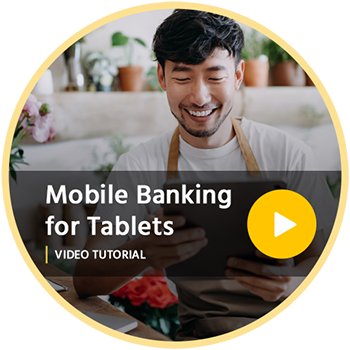Enrolling
- Log into your online banking and proceed to the options tab.
- Select Mobile Banking Profile – Manage Devices. Here you will set-up your phone/tablet for all 3 services.
- Receive a link on your phone to install the app. Follow the prompts to complete the install.
How do I download Mobile Banking to my iPhone?
During enrollment, you are sent a unique link to the App Store where you can download "Touch Banking/FOCUS Bank". If you download "Touch Banking/FOCUS Bank" in the App Store without enrolling first, the download will not work. Download "Touch Banking/FOCUS Bank" as you would any other application from the App Store. After you download and install the application, you will receive a text message with an activation link. Click the link to launch the application and go to the Mobile Banking login page.
When I click the link to download Mobile Banking nothing happens, what should I do?
Every mobile device and mobile network is different, so you may not be able to download Mobile Banking to your mobile device. If you are having trouble, contact your mobile service carrier to make sure your mobile device supports application downloads.
What is Activation?
Activation is a one-time process that helps ensure your security. An activation code is issued to you on the online enrollment site. You will need to enter this code on your device to begin text banking. We recommend you print your activation code and installation instructions for easy reference during installation.
Who can I contact if I have questions?
If you need help setting up your Mobile Banking or have questions about how to use it, please call us toll-free at 800-464-3150. Our customer service representatives are available Monday-Friday 8:00am to 5:00pm CST.
Security
Mobile Banking employs industry best practices with regards to security. It has been assessed against industry security criteria by a number of independent system security experts.
At a high level, Mobile Banking offers the following security safeguards:
- Authentication – Mobile browser and application solution customers are authenticated for every interaction with any Mobile Banking component. Customers are authenticated by username and password or by utilizing existing login credentials for single sign-on.
- Encryption – 128-bit encryption is used for all transactions within Mobile Banking and between Mobile Banking and other Fiserv solutions (e.g., core banking and payment systems).
- Fraud – Mobile Banking incorporates mechanisms such as transaction validation and transaction reconciliation processes to detect fraud.
- Availability/Resilience – Mobile Banking is protected against malicious attacks through software and server hardening measures.